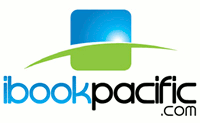
ibookpacific - Frequently Asked Questions
- Why can't I select my preferred check-in date or view the rates?
- What should I do if the payment gateway is not processing the deposit to my credit card?
- Why is the payment page giving an error message?
- Whom do I contact if the payment page is giving an error despite entering the correct details?
- Is my credit card number safe?
- My browser doesn't resolve to the next step when I click on the first step of the booking process to check availability?
- How do I know that Suva Motor Inn is holding a booking for me?
- Will my credit card be charged if I do not cancel my Suva Motor Inn booking?
- Can I use more than one credit card to make a booking?
- Whom do I contact if I have a query regarding my booking?
Verified by Visa - Frequently Asked Questions
- What is Verified by VISA Password?
- How does Verified by VISA Password work?
- Is Verified by VISA Password easy to use?
- What happens when my card expires or my billing information changes?
- What happens if I cancel my existing card then get a new one with a different account number?
- What cards can I register with Verified by VISA Password?
- How many cards can I register with Verified by VISA Password?
- Can two people with a joint account use the same Password or should they register Verified by VISA Password separately
- Why do I have to supply personal information during registration?
- Why do I have to enter all of my personal information again when I enrol a second card?
- What is a Personal Message?
- What do I do if I have questions during the registration process?
- Can I make purchases at merchants that do not participate in the Verified by VISA Password service?
- How will the online merchant know that my card is protected by Verified by VISA Password?
- I forgot my Password. What should I do?
- How does Verified by VISA Password protect me?
MasterCard SecureCode - Frequently Asked Questions
- What is MasterCard SecureCode?
- How does MasterCard SecureCode work?
- Is MasterCard SecureCode easy to use?
- What happens when my card expires or my billing information changes?
- What happens if I cancel my existing card then get a new one with a different account number?
- What cards can I register with MasterCard SecureCode?
- How many cards can I register with MasterCard SecureCode?
- Can two people with a joint account use the same SecureCode or should they register MasterCard SecureCode separately?
- Why do I have to supply personal information during registration?
- Why do I have to enter all of my personal information again when I enrol a second card?
- Can I create the same SecureCode for all of my cards?
- What is a Personal Message?
- How do I use my SecureCode?
- Can I start shopping with my SecureCode as soon as I register?
- I forgot my SecureCode. What should I do?
- How does MasterCard SecureCode protect me?
- Why do I have to supply my personal information during registration?
- Why do I have to enter all of my personal information again when I enrol a second card?
ibookpacific - Frequently Asked Questions
Why can't I select my preferred check-in date or view the rates?
You will need to enable the running of JavaScript on your browser. If the problem persists, try and use a different browser to book your stay.
What should I do if the payment gateway is not processing the deposit to my credit card?
Cross check the following information:
- your credit card details
- your authentication password (applies only to those who have registered for MasterCard SecureCode, Verified By Visa)
Why is the payment page giving an error message?
Some reasons are:
- incorrect credit card number or expiry date or csc number entered
- incorrect password entered during the authentication stage (MasterCard SecureCode, Verified By Visa).
- incorrect card type used. The payment gateway only accepts and processes MasterCard and Visa credit cards.
- insufficient funds
- your web browser or security program with firewall is blocking the connection to be established between your computer or mobile device and the payment gateway.
- your internet connection is not steady or dropping off when the transaction is attempting to be processed by the payment gateway.
Whom do I contact if the payment page is giving an error despite entering the correct details?
You may send us an email at [email protected] and the resort.
Is my credit card number safe?
ibookpacific uses the Secure Sockets Layer and Private Communication Technology security standards that are supported by popular browsers. SSL encodes your personal information such as access codes, addresses, and details of your Suva Motor Inn booking. This encryption make doing business over the Internet as secure as making a purchase by telephone.
My browser doesn't resolve to the next step when I click on the first step of the booking process to check availability?
We recommend that you use the latest versions of your preferred browser.
How do I know that Suva Motor Inn is holding a booking for me?
Suva Motor Inn guarantees your booking once the deposit has been successfully secured via ibookpacific. ibookpacific generates an email to Suva Motor Inn notifying them of your booking. This is similar to the email confirmation advice that is sent to your email address.
Will my credit card be charged if I do not cancel my Suva Motor Inn booking?
Yes it will. We highly recommend that you read through Suva Motor Inn's Booking Conditions & Cancellation Policy prior to making your booking. Please contact Suva Motor Inn directly if you are unsure of their policies.
Can I use more than one credit card to make a booking?
You can use one credit card to make the initial booking. However if you wish to make an amendment to your original booking, you may use a different card.
Whom do I contact if I have a query regarding my booking?
Please contact Suva Motor Inn via the contact information mentioned on the booking page or your email confirmation
Verified by Visa - Frequently Asked Questions
What is Verified by VISA Password?
Verified by VISA Password is a service from VISA and your card issuer that provides greater peace of mind when you shop online by providing added protection against unauthorized use of your enrolled card.
How does Verified by VISA Password work?
Once you've registered and created a Password, each time you make an online purchase, a window will pop up asking for your Password, just like using a PIN at the ATM. When you correctly enter your Password, your card issuer confirms that you are the authorized cardholder and your purchase is completed. No code, no confirmation, no purchase.
Is Verified by VISA Password easy to use?
Yes. When you make an online purchase, a window from your card issuer will pop up and prompt you for your Password. After reviewing the details of your purchase and confirming that your Personal Message is correct, simply enter your Password to complete your purchase.
What happens when my card expires or my billing information changes?
Your card issuer will automatically update this information in your profile.
What happens if I cancel my existing card then get a new one with a different account number?
You will need to register the new card for Verified by VISA Password. Simply return to the shopping online and complete the registration process with your new card.
What cards can I register with Verified by VISA Password?
You can register any of your existing VISA credit cards as long as a participating issuer issues them.
How many cards can I register with Verified by VISA Password?
We encourage you to register all of your VISA cards. There is no limit to how many cards you can register.
Can two people with a joint account use the same Password or should they register Verified by VISA Password separately
Individuals sharing a card number are encouraged to register separately and create their own Password.
Why do I have to supply personal information during registration?
The information you provide is checked against the information that your card issuer has on file. This is done as a security precaution to be sure that the person registering is the real cardholder. For further security, we also ask for the Signature Panel Code number to be sure you have physical possession of the card that is being enrolled.
Why do I have to enter all of my personal information again when I enrol a second card?
All of the information you provide is checked against the information that your card issuer has on file. You are asked to enter the information again when you enrol a second card for your own protection. That way, the card issuer can be sure the real cardholder is registering the card.
What is a Personal Message?
The Personal Message is a message that you create during registration. Once you've completed your registration, each time you make an online purchase, a small window will pop up and ask you to enter your Password. In this window, you'll see your Personal Message. The Personal Message is your assurance that you are communicating with, and submitting your Password to, your card issuer. If the Personal Message displayed in the pop-up window is incorrect, you should not enter your Password, but should instead contact your card issuer.
What do I do if I have questions during the registration process?
If you have questions, or need assistance during the registration process, you should contact your card issuer.
Can I make purchases at merchants that do not participate in the Verified by VISA Password service?
Yes, but you will not be asked for your Password at these merchants. To complete your purchase, simply follow the traditional checkout process.
How will the online merchant know that my card is protected by Verified by VISA Password?
When you shop at participating online merchants, using a card you have enrolled in Verified by VISA Password, your VISA card number is automatically recognized, resulting in the pop up window that asks for your Password.
I forgot my Password. What should I do?
You should click on the "Forgot Password" link, and follow the subsequent instructions.
How does Verified by VISA Password protect me?
Once you've registered and created a Password, each time you make an online purchase, a window will pop up asking for your Password, like using a PIN at the ATM. When you correctly enter your Password, you confirm that you are the authorized cardholder and your purchase is completed. If the correct code is not supplied, your card issuer cannot confirm your identity and the purchase will not be completed. No code, no confirmation, no purchase
MasterCard SecureCode- Frequently Asked Questions
What is MasterCard SecureCode?
MasterCard SecureCode is a service from MasterCard and your card issuer that provides greater peace of mind when you shop online by providing added protection against unauthorized use of your enrolled card.
How does MasterCard SecureCode work?
Once you've registered and created a SecureCode, each time you make an online purchase, a window will pop up asking for your SecureCode, just like using a PIN at the ATM. When you correctly enter your SecureCode, your card issuer confirms that you are the authorized cardholder and your purchase is completed. No code, no confirmation, no purchase
Is MasterCard SecureCode easy to use?
Yes. When you make an online purchase, a window from your card issuer will pop up and prompt you for your SecureCode. After reviewing the details of your purchase and confirming that your Personal Message is correct, simply enter your SecureCode to complete your purchase
What happens when my card expires or my billing information changes?
Your card issuer will automatically update this information in your profile.
What happens if I cancel my existing card then get a new one with a different account number?
You will need to register the new card for MasterCard SecureCode. Simply return to shopping online, and complete the registration process with your new card.
What cards can I register with MasterCard SecureCode?
You can register any of your existing MasterCard credit cards, credit or debit, as long as a participating issuer issues them.
How many cards can I register with MasterCard SecureCode?
We encourage you to register all of your MasterCard cards. There is no limit to how many cards you can register.
Can two people with a joint account use the same SecureCode or should they register MasterCard SecureCode separately?
Individuals sharing a card number are encouraged to register separately and create their own SecureCode.
Why do I have to supply personal information during registration?
The information you provide is checked against the information that your card issuer has on file. This is done as a security precaution to be sure that the person registering is the real cardholder. For further security, we also ask for the Signature Panel Code number.
Why do I have to enter all of my personal information again when I enrol a second card?
All of the information you provide is checked against the information that your card issuer has on file. You are asked to enter the information again when you enrol a second card for your own protection. That way, the card issuer can be sure the real cardholder is registering the card.
Can I create the same SecureCode for all of my cards?
Yes, however we recommend each MasterCard card have its own SecureCode so it is protected individually. We recommend that you select a SecureCode that will be easy for you to remember, but difficult for others to guess.
What is a Personal Message?
The Personal Message is a message that you create during registration. Once you've completed your registration, each time you make an online purchase, a small window will pop up and ask you to enter your SecureCode. In this window, you'll see your Personal Message. The Personal Message is your assurance that you are communicating with, and submitting your SecureCode to, your card issuer. If the Personal Message displayed in the pop-up window is incorrect, you should not enter your SecureCode, but should instead contact your card issuer.
How do I use my SecureCode?
When you make a purchase at a participating merchant, a window will pop up requesting your SecureCode. After reviewing the details of your purchase and confirming that your Personal Message is correct, simply enter your SecureCode to complete your purchase.
Can I start shopping with my SecureCode as soon as I register?
Yes. You can begin using your SecureCode immediately after completing your registration; no waiting period is necessary.
I forgot my SecureCode. What should I do?
You should, click on the "Forgot SecureCode" link, and follow the subsequent instructions.
How does MasterCard SecureCode protect me?
Once you've registered and created a SecureCode, each time you make an online purchase, a window will pop up asking for your SecureCode, like using a PIN at the ATM. When you correctly enter your SecureCode, you confirm that you are the authorized cardholder and your purchase is completed. If the correct code is not supplied, your card issuer cannot confirm your identity and the purchase will not be completed. No code, no confirmation, no purchase
Why do I have to supply my personal information during registration?
The information you provide is checked against the information that your card issuer has on file. This is done as a security precaution to be sure that the person registering is the real cardholder. For further security, we also ask for the Signature Panel Code number to be sure you have physical possession of the card that is being enrolled
Why do I have to enter all of my personal information again when I enrol a second card?
When you enrol a second card you are asked to enter the information again for your own protection. All of the information you provide is checked against the information that your card issuer has on file for you. That way, the card issuer can be sure the real cardholder is registering the card.